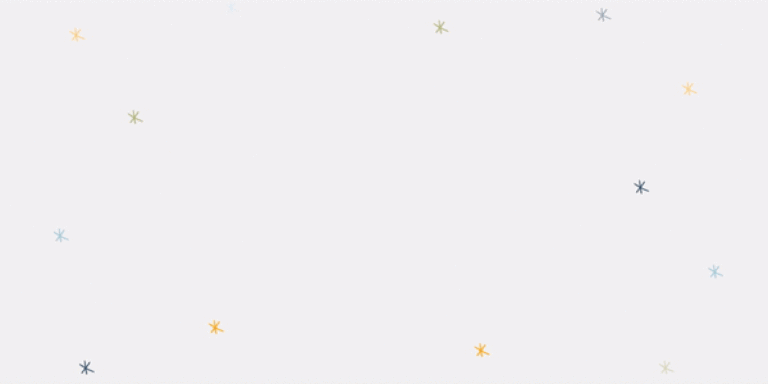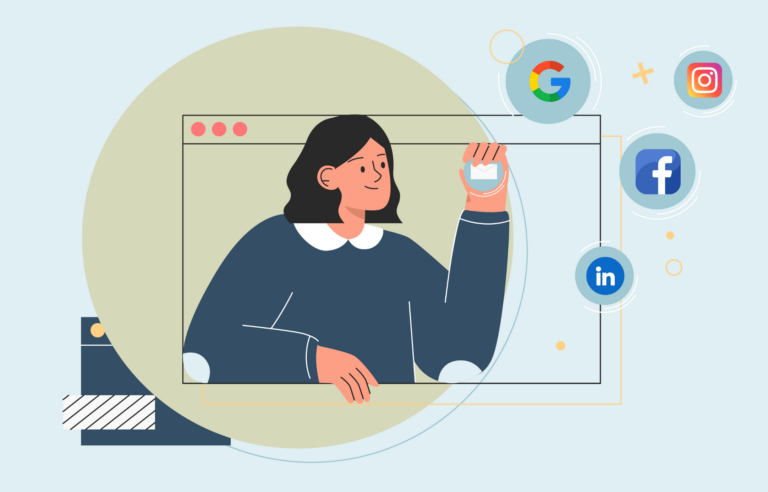Marketing channels are not all created equal. And the value of each inbound channel, campaign, and ad will vary for every business. There is no “one-size-fits-all” or a “silver bullet” style of campaign that is effective across the board. Depending on your vertical, your target audience, and your brand personality, you’re going to see different results.
At the end of the day, you want your marketing dollars to turn into business growth. This is where the rubber meets the road. The challenge is determining how to measure “growth” from a marketing sense. Growth from your marketing campaigns can not always be measured in sales, because there is a lot more going on in the ecosystem that you don’t see in your sales figures.
So how do you determine your marketing effectiveness without solely using P&Ls (profits and losses)? Let’s look at a number of metrics that will give you the insight you need.
Conversion Rate
A conversion rate is the percentage of website visitors that complete a defined goal (or conversion) on your website. The calculation is simple:
# of conversions ÷ # of sessions
Website sessions are an easy number to get from your analytical software. However, conversion tracking is a little different because you first have to define what a conversion is. This varies based on your business, and it doesn’t necessarily have to be a lead. Form submissions are an obvious one, but you could also use a lot of other online actions to measure engagement and purchase intent. For example, you could integrate call tracking software to track phone calls. Inbound phone calls are typically a good thing. Or you can track live chat conversations. Similar to a form fill, but different. Sometimes PDF downloads can count if the information helps push them down the sales funnel. Depending on your business and what you want your website visitors to do will determine the goals that you define as a “conversion”.
Note: Giving your users multiple ways to convert is a great way to help increase the likelihood that they will. Everyone will want to interact differently, so give them all the options you can.
After defining and tracking your online “conversions”, you can start to measure how your inbound channels are performing. Run an ad campaign and measure the inbound traffic driven by that campaign. When you look at that traffic, measure the conversion rate to see how it’s having an effect on conversions. Setting up UTM codes on your ads is also important, as it allows you to get granular on which campaigns and which ads are converting the best. Having the proper tracking in place and measuring your conversion rates alone can give you a lot of insight to how an advertising campaign is having an impact on your business.
Micro-Conversions
Not all conversions are considered leads, but that doesn’t mean they don’t have a positive impact. You can use micro-conversions to measure non-lead generation activities that still have a lot of value to your business and show movement in the sales funnel.
Here are some examples of micro-conversions that are not leads, but still show success in your marketing campaigns:
- Newsletter signup
- Watching a video
- Downloading an e-book
- Listening to your podcast
- Adding a product to cart
- Blog comments
- Social shares
Even though these activities don’t become an active lead, it shows engagement. Engagement is a good thing for your business even though it doesn’t hit your P&L today. You have to build the top of the funnel first in order to have sales come through at the bottom, and micro-conversions are how you track the movement at the top.
Assisted Conversions
Not everyone is going to convert on their first visit to your site. That’s why we also like to analyze a metric called Assisted Conversions. Here’s a scenario:
You run a Facebook Ad to raise awareness of a new product. Someone on Facebook sees your ad, clicks on the ad, and then learns all the information about the new product on your website. Awesome! This person then leaves your site without buying or taking any other conversion action. A week later, you hit the person with a remarketing display ad. They see the ad and remember your awesome product that they want to purchase. They click this remarketing ad and come back to your website and purchase your product.
So what inbound channel gets credit for the sale? Technically, the remarketing display ad will get the conversion credit. But Facebook played a big role in this. The Facebook ad was the original method for how the customer learned about your product and your brand. So shouldn’t they get some credit? Of course. That is what we call an “assisted” conversion.
Assisted Conversions help you understand a bigger story and the bigger impact your channels are having that you may not normally see in your typical conversion rate tracking. If your Facebook Ads don’t have a lot of direct conversions, but they do have a lot of assisted conversions, they are working!
Bounce Rate
Bounce Rate is described as a website session where the user only visited a single page on the website and did not take any other actions on the site during their visit. Having a high bounce rate indicates that users are coming to a page on your website and then leaving without doing anything else.
Some websites naturally have high bounce rates. Websites that are designed as one-page sites, for example. Or some blogs / news outlets might get a lot of traffic to an article and have users leave after they’re done reading it.
However, for most businesses, bounce rates will indicate something is wrong. Users are hitting one of your pages somehow and then they leave without engaging with the page at all. The point of running ad campaigns and pushing traffic to your website is to have potential customers engage with you. If they are leaving before they engage, there is a disconnect. A lot of the time the user did not find what they were looking for. Many times the page they are hitting is not enticing them enough to take another action when they get there. Either way, something should change.
Monitor your bounce rates for your incoming traffic. For ad campaigns that have extremely high bounce rates, it’s probably not an effective campaign and you should try something different. New targeting options, new copy, creative, or a new landing page altogether.
Time on Site

Another great metric for measuring the quality of your traffic is the time they spend on your website. We wrote an article just on this metric. If users are hitting your site and leaving just after a few seconds, you might be doing something wrong. However, if you are seeing users spend a lot of time on your website, that’s probably good traffic.
The more you can have people on your website, the better it is for your business. The more exposure they are getting to your brand, the more information they are seeing about your product or service.
With proper tracking in place, you can monitor the average time people are spending on your site from each campaign. This can help you learn quickly if certain campaigns or channels are not hitting the mark and you can make adjustments accordingly. You’ll want to test things like ad copy, creative, targeting, and delivery methods to learn what works best.
Pages per Session
Just like the Bounce Rate and Time on Site metrics, knowing how many pages users are visiting is going to tell you if they are engaged and browsing for more information. Increasing the number of pages per session usually will tell you that users are actively browsing around because they are getting information that is valuable to them. When you see Pages per Session increase, you’re probably also seeing Time on Site increasing with it. Both good indicators that your ad campaign is driving good quality traffic to your site.
If you are seeing the pages per session drop or be too low, it’s likely something is off again. Revisit your campaign by looking at ad copy, creative, and targeting to try something different. The current users you are bringing to your site have little interest in further exploration of your business.
Next Steps
By combining all of these metrics together and looking at your campaigns at a granular level, you’ll be able to see how campaigns are having an impact on your business. And once you have this data, you’ll want to take some actions to help move the needle in the right direction.
For the ads that are performing best, try and understand why it’s working. Is the creative really eye-catching? Is the call to action really strong? Is the landing page really effective? Take the things that work well and replicate that into the campaigns that are not performing well. This will help you move the needle to better performance.
After that, pressure-test everything. Set up A/B testing to see how you can further improve your best performing ads. Test different headlines, images, videos, calls to action, and landing pages. Look at all the metrics for each and see what is driving better results. If you set up the proper tracking and test minor changes over set intervals, you’ll be able to start learning from your data and making better marketing decisions.
And of course, if you have trouble doing all the nitty-gritty details of this methodology or just don’t have the time, it just so happens to be our specialty.